What is the Parent Portal?
The Parent Portal is a feature of our online registration system that allows a pack to make an event registration (like summer camp) for all their scouts, but leave the payment up to the scouts’ parents. Packs can also allow the parent to enter any necessary information (dietary restrictions, emergency contact, etc.) rather than doing it themselves.
(A better option may be to use an account and roster which stores your unit’s or family’s information so that you never have to retype a name or birthdate again! If you’re Cubmaster or Committee Chair and you use the same email that’s on file in my.scouting.org, your ScoutNET roster will be automatically linked with that existing data!)
How Does the Parent Portal Work With My Camp Registration?
When booking your registration for camp, you can turn on the Parent Portal under the “More” tab. On the Parent Portal screen where you enable to the feature, you’ll also be able to print out credentials to send to the parents to sign in and pay for their individual scouts, and set up automatic reports so that you can stay up-to-date on who is paid.
Upon check out with the Parent Portal enabled, you’ll have the following options for booking:
- pay $0 so that parents can both the deposit and any other amount going forward
- pay the full amount due for the registration
- or pay a minimum of $25 for any number of Scouts (could be just your own child).
You can also choose which specific campers you’re booking at that time. Any unselected campers will remain in-progress, and will not have Parent Portal credentials until they are booked.
It’s important to note that if you choose the first option and pay $0, or for any booked campers with $0 paid, their spot will only be held for 10 days. That gives your parents 10 days to log in with the credentials that you provide them and pay at least the $25 deposit. If they are not paid by that time, the spot will revert to in-progress on your registration, will not be held, and will need to be booked again to collect payment.
When Shouldn’t I Use the Parent Portal?
Parent Portal can be used for any event, and we recommend it for most! It makes the most sense to use the Parent Portal for higher cost events like summer camp, or events with a payment schedule that can be paid over time. However, there are instances where it may not make sense to use the parent portal — at least not right away:
- If the pack is paying for any scout’s camp fee due to an award or because the scout earned it through a fundraiser like popcorn or Scouts Own, we recommend the pack pay that amount first before giving out the Parent Portal credentials.
- Or if the pack is requiring additional funds for the event beyond the stated fee (to cover gas, snacks, or other pack fees), then it’s probably better to collect that full payment, and then have the pack pay the online registration fee.
We think the Parent Portal is a useful tool to simplify event registration, reduce the amount of money collection your pack needs to do, and allows parents to pay for events with their preferred method (credit card, or e-check).
You can check out videos about setting up and using the Parent Portal on our registration tips-and-tricks page.