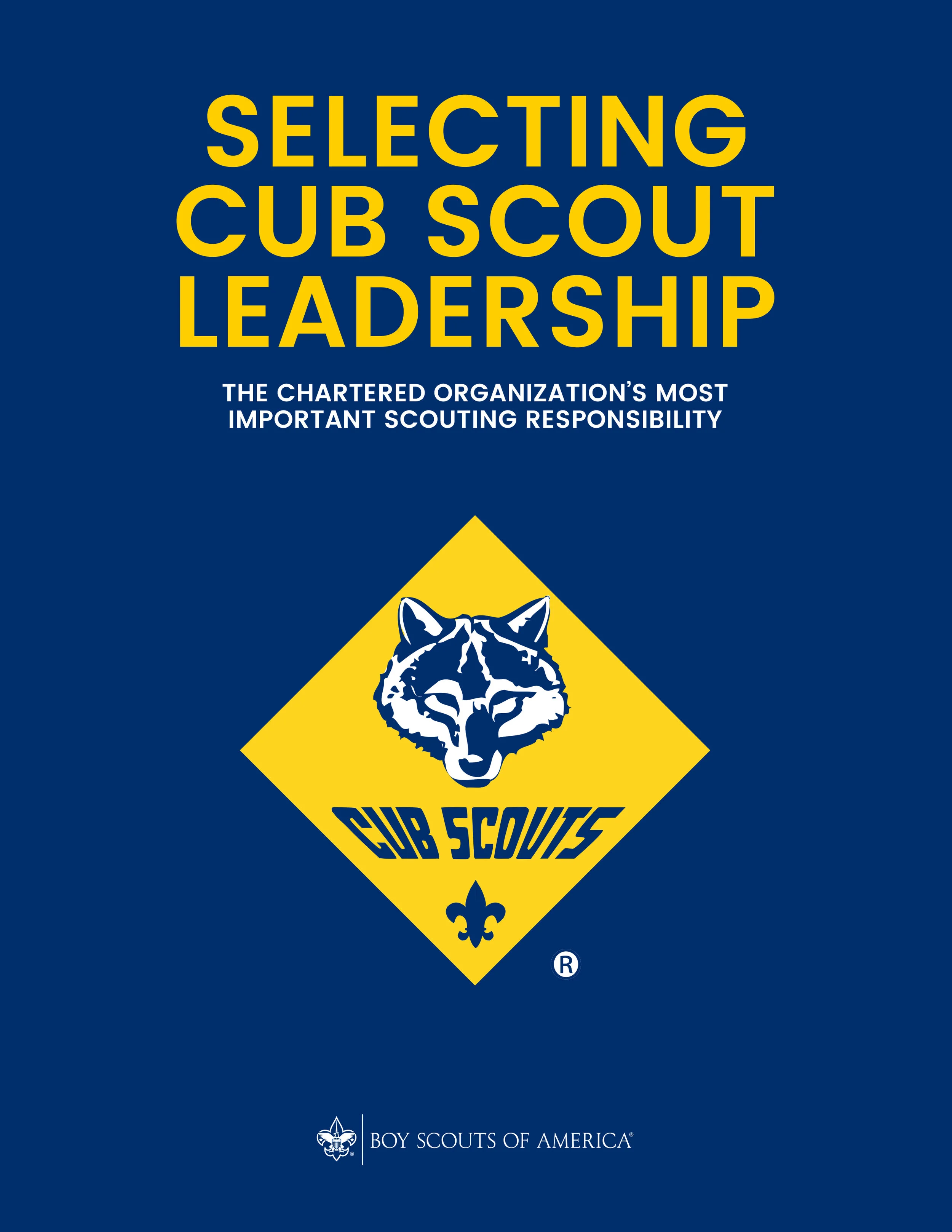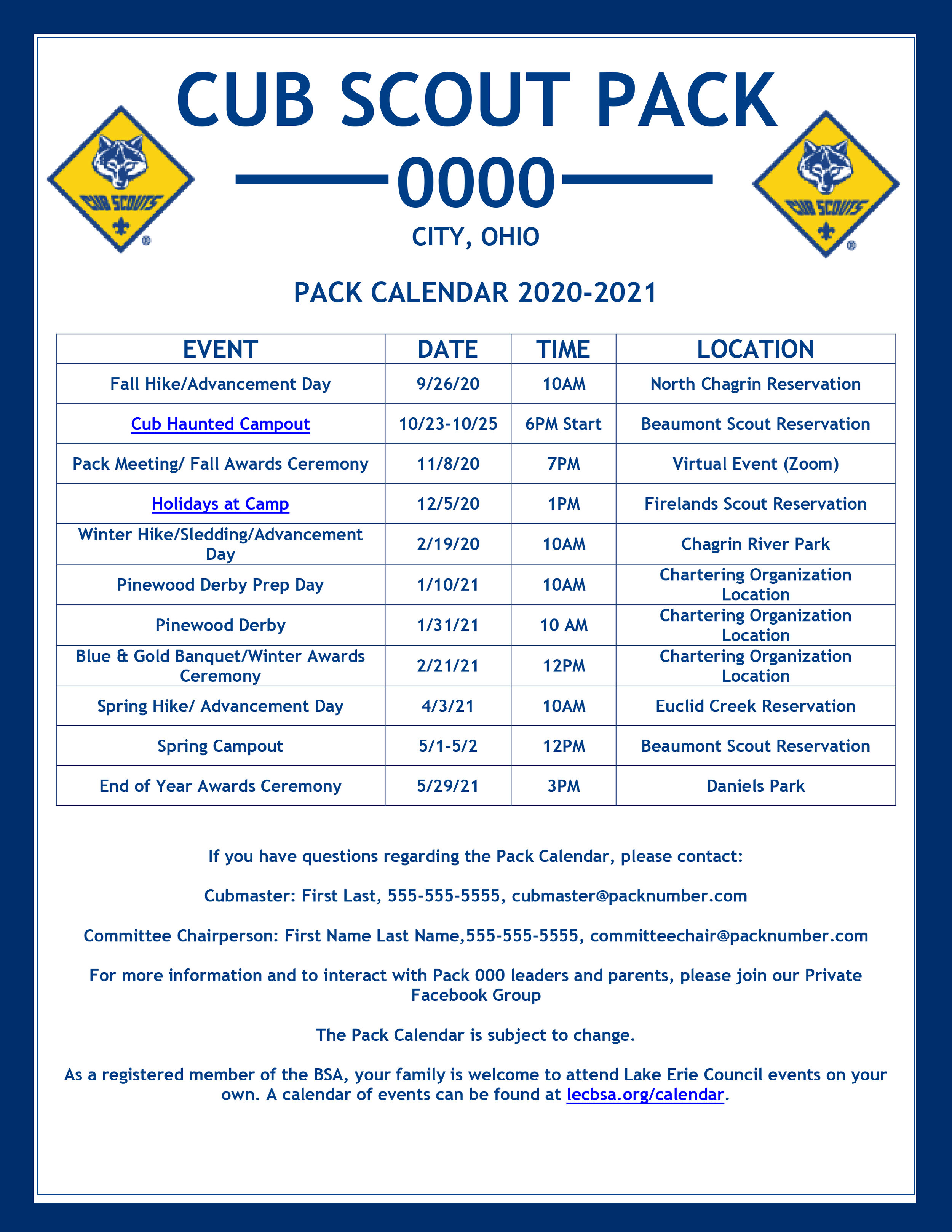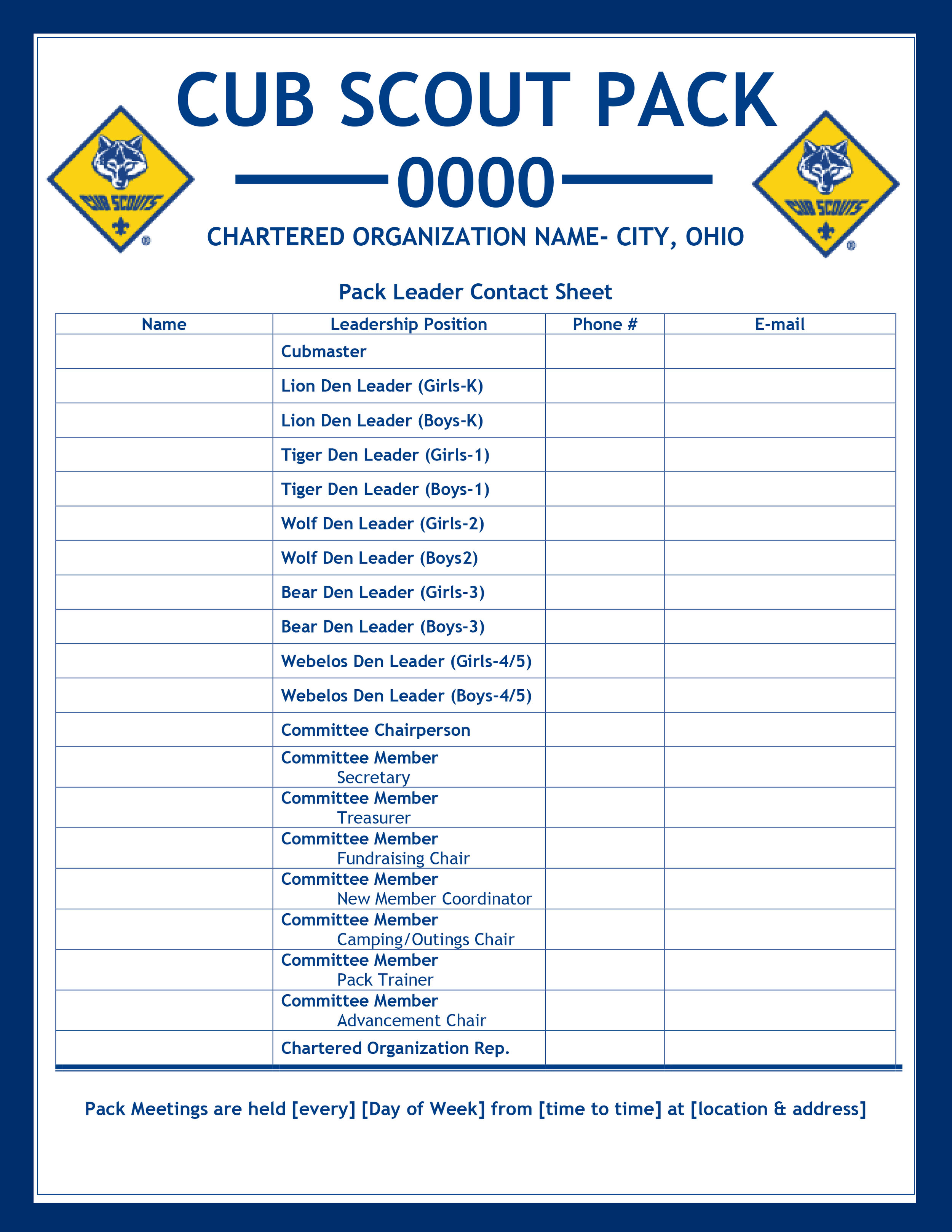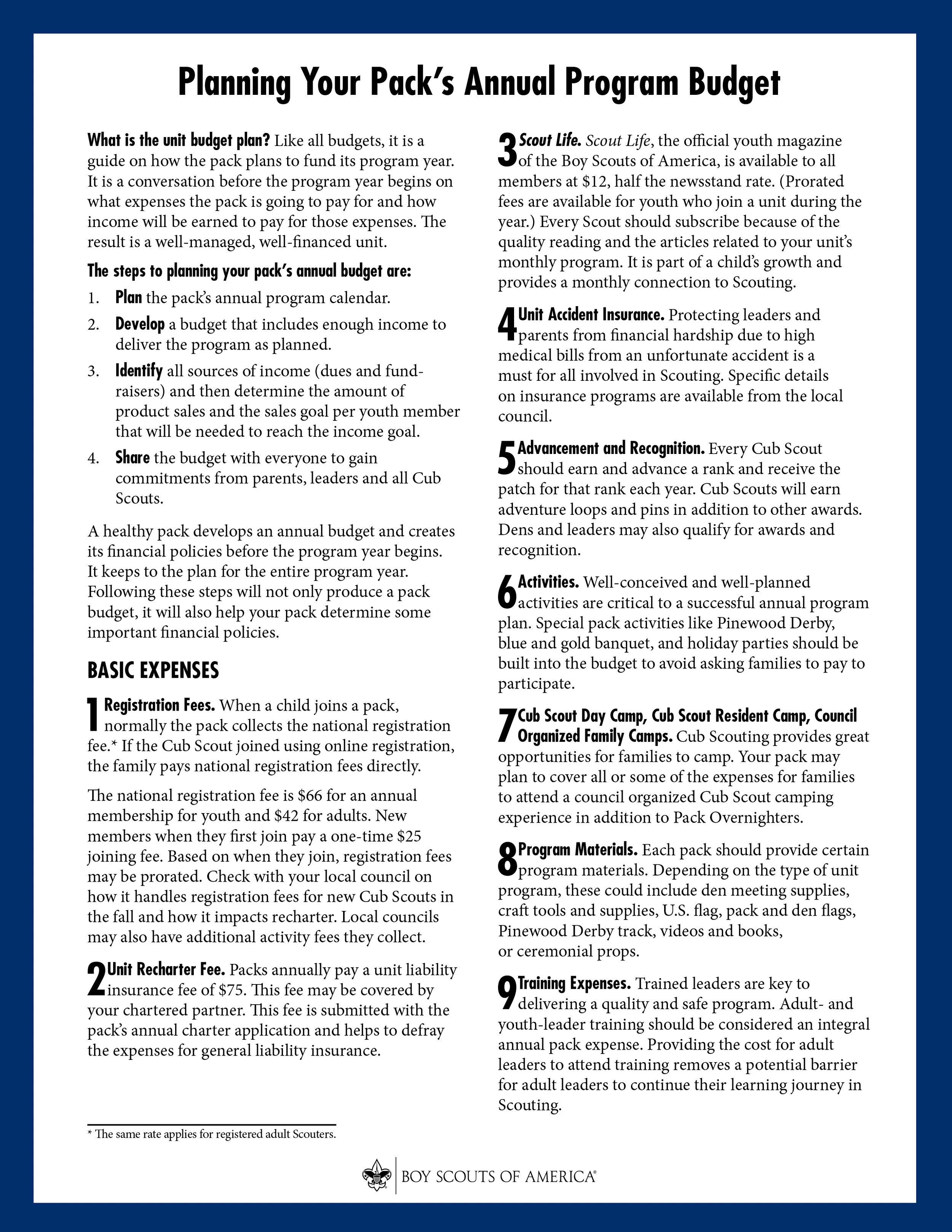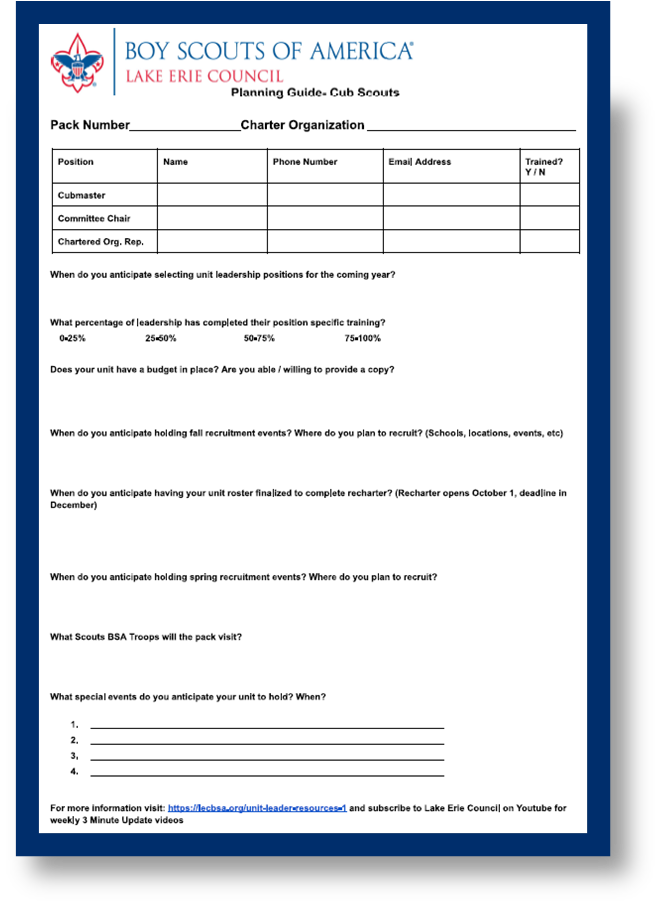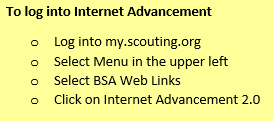You were selected as a member of the pack committee because of your abilities and character. Regardless of the size of your pack committee, certain responsibilities must be performed if Cub Scouts are to receive the type of fun-filled and meaningful programs they were promised. By making the commitment to serve as a leader, you have significant responsibilities as pack committee chair or a member of the pack committee. The resources below will help you succeed in your leadership position. If you are looking for resources to engage new families, please visit our Membership Resources Page.
Print resources
A variety of resources are available to help you succeed as a Committee Chairperson or Committee Member. Click the images below to download each document.
committee chair Digital responsibilities
As a member of your pack’s Key 3, the Committee Chair has an important role in utilizing Scoutbook and My.Scouting.org to provide a seamless program to families. Other leaders who are not members of the Key 3 can be given access to the systems below by assigning them a Functional Role within my.Scouting.
scoutbook
From the first knot tied to final hours of service performed, the Scouting experience is a journey like none other. And Scoutbook is your go-to tool to ensures not a moment is missed - tracking advancement, milestone achievements and all the fun along the way.
Getting Your Unit Started in Scoutbook
If you have a my.Scouting account, you can login to Scoutbook.com with your my.Scouting credentials. If the my.Scouting account is connected to a BSA Member ID, it will be matched with the appropriate Scoutbook unit and access is automatically provided to that unit.
MY.SCOUTING.ORG
My.Scouting is an important website for Scout leaders and families. On this site, the Committee Chairperson can view the members of your unit, complete online trainings, accept online applications, connect with prospective families, and update your Pack’s information on BeAScout.org. Functional roles can be assigned to other members of the pack committee so they will also be able to complete these taks
BeAScout PIN: Instructions for Updating your PIN
Application Manager: Instructions for Application Manager
Invitation Manager: Instructions for Invitation Manager
Position Manager: Instructions for Assigning Functional Roles
internet advancement 2.0
Internet Advancement writes to the Scoutbook database so anything approved will instantly show up in Scoutbook (and vice versa.) Also all records are sync’d with the council records automatically within 48 hours.
Internet Advancement 2.0 allows units to log advancement if they do not utilize Scoutbook. It is also where your pack will log their service hours. A member of the pack’s Key 3 can assign a registered leader the functional role of Advancement Chair.
annual planning
The annual program planning meeting is led by the Pack Committee Chair. This meeting should be held in June or July to plan all the pack meetings, events, and activities for the coming program year. Below are some resources to help you prepare for your annual planning meeting.
If you have any questions or need assistance, please contact the Lake Erie Council Member Care department.